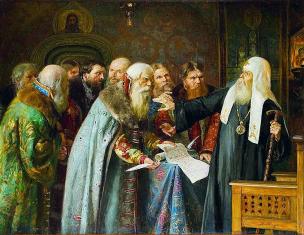The educational portal for preparing for exams according to Dmitry Gushchin’s system was originally created as a means of self-control and a way for students to self-prepare for the state final certification. However, the creators of this most useful resource built into it mechanisms for interaction with teachers.
In these notes, I share my experience of using resource materials offline - without using computers connected to the Internet. For convenience, the material is presented in the form of a text document and in PDF format.
Download:
Preview:
To use the preview, create a Google account and log in to it: https://accounts.google.com
Preview:
I WILL TAKE THE GIA: I WILL DECIDE THE OGE and Unified State Examination educational portal of Dmitry Gushchin. Experience of use
The tools offered to the user of the portal I will SOLVE the OGE and the Unified State Exam are very wide, and allow you to pass testing both on individual topics and on a complex task. The function of randomly selecting tasks from the catalog is extremely useful. It is implemented with buttonsSample homework And Sample test work .
When so-called homework is assigned, the advantages of a randomized choice of task are offset by the fact that each task contains its number. Students open the catalog on another tab and, having found the answer there using this identifier, enter it into the text of the work.
When assigning a test, a number is not entered, but in some types of problems you can very quickly find the correct answer from the text. Thus, the resource can now only be used as a means of preparing students for testing in the classroom.
To obtain objective results of assessing the quality of training, the following application options are possible: testing on the Gushchin website PASS GIA: I WILL SOLVE the OGE and the Unified State Exam, testing using other systems or paper media. Experience shows that the only way to conduct objective testing on the described resource is to disable access to the Internet after students receive the assignment, and turn it on to send the results. If there is no such technical possibility, then tasks have to be copied into another testing system. I use MyTestX from A. Bashlakova (http://mytest.klyaksa.net ).
I’ll move on to the algorithm for using the resource I’ll pass the GIA: I’ll SOLVE the OGE and the Unified State Exam to create a multi-choice test paper. The OGE is a standardized exam, that is, each type of task corresponds to a specific topic, and all you need to do is learn the theory and solve, solve, solve tasks sequentially on each topic, gradually improving your hand until it becomes automatic. Any unexpected or unrelated school curriculum There can be no assignments on the exam. Experience shows that a good method of preparation is to solve large quantity tasks of the same type, this is exactly the test we will create.
Go to the “Teacher” tab
Let's set the test parameters , available from this tabPrint version. |
The educational portal “I WILL SOLVE the Unified State Exam” is my personal charity project. It is developed by me, as well as by my friends and colleagues, who care about the education of children more than about themselves. Not funded by anyone.
The distance learning system for preparing for state exams “SOLVE the Unified State Exam” (http://reshuege.rf, http://ege.sdamgia.ru) was created by the creative association “Center for Intellectual Initiatives”. Head - Gushchin D. D., teacher of mathematics, physics and computer science, honorary worker general education RF, Teacher of the Year in Russia - 2007, member of the Federal Commission for the Development of Testing and Measuring Materials in Mathematics for the Unified state exam in mathematics (2009-2010), expert of the Federal Subject Commission of the Unified State Examination in Mathematics (2011-2012), deputy chairman of the regional subject commission of the State Examination Institute in Mathematics (2012-2014), presenter Unified State Exam expert in mathematics (2014-2015), federal expert (2015-2017).
SERVICES OF THE EDUCATIONAL PORTAL “I WILL SOLVE THE USE”
- To organize thematic repetition, a classifier of examination tasks has been developed, which allows you to consistently repeat certain small topics and immediately test your knowledge of them.
- For organization current control knowledge is given the opportunity to be included in training options works of an arbitrary number of tasks of each examination type.
- To carry out the final tests, testing is provided in Unified State Exam format this year according to one of the options preset in the system or according to an individual randomly generated option.
- To control the level of preparation, the system keeps statistics of topics studied and tasks solved.
- To familiarize yourself with the rules for checking examination papers, you can find out the criteria for checking tasks with a detailed answer and check tasks with an open answer in accordance with them.
- For a preliminary assessment of the level of preparation, after passing the test, a forecast of the test examination score is reported on a 100-point scale.
Catalogs of assignments are developed specifically for the portal “SOLVE the Unified State Exam” and are the intellectual property of the editors. Tasks from the FIPI open bank of tasks, demo versions of exams, tasks from past exams developed by the Federal Institute of Pedagogical Measurements, diagnostic work, prepared by the Moscow Institute open education, assignments from literary sources are used in accordance with licenses from the copyright holders. Users of the portal also have the opportunity to add their own assignments to catalogs, publish theoretical materials, create training courses, and correspond with their readers.
All tasks used in the system are provided with answers and detailed solutions.
If you plan to use the site regularly, please register. This will allow the system to keep statistics of the tasks you have solved and give recommendations on how to prepare for the exam.
All portal services are free.
Made in St. Petersburg, Norilsk, Slavyansk-on-Kuban, Voronezh, Ozyorsk, Moscow, Penza, Novocherkassk, Paris.
Copying site materials, including, but not limited to: rubrics, assignments, answers, explanations and solutions, answers to reader questions, reference books, is strictly prohibited. Using the portal means agreeing to these terms. You can put a link to the project pages.
We inform you!
The general director of Examer LLC, Artyom Degtyarev from Taganrog, named the pages of his paid website “I WILL SOLVE the Unified State Exam.” The slick and creative director explained that this was his company's policy. There are educational materials with errors inside the portal. Read about the quality of Examera training materials. By the decision of the Arbitration Court of St. Petersburg and Leningrad region it was established that Dmitry Dmitrievich Gushchin educational portal to prepare for the exams, “I WILL SOLVE the Unified State Exam” disseminated information discrediting the business reputation of the company “EXAMER” LLC (Taganrog), containing the following statements about facts that do not correspond to reality: “All these and other nonsense happen when EXAMER employees do not steal directly. But they steal. They go to other people’s sites on the Internet and copy, copy, and then sell for money as their own commercial product”; “This is theft of what was created by others, without permission and without even citing the source.” full text solutions can be found on the page
There is not much time left for ninth grade graduates before they need to take the main state exam. This is a very important stage in life, since many students will go to study at technical schools and colleges, and to enter the desired budget place you need to do well on tests. I will solve the OGE grade 9 - simply an irreplaceable site. It will help you prepare for testing much faster than studying on your own in order to pass it with the highest grade of “5”.
How to prepare for exams?
In order to prepare for exams, schoolchildren use different methods. This applies to studying additional literature, classes with a professional tutor, as well as additional lessons with a school teacher.
Still the most effective method Undoubtedly, the use of specialized sites such as “I will solve the OGE” is considered. It helps prepare both children from the fifth and 9th grade.
Website I will solve the OGE
Why is this service so popular? It gives you the opportunity to feel the same as in the case of the exam itself. For preparation, tests from previous years are given, because according to statistics, most of the “new” tasks will be very similar to those from previous years.
An important advantage is that you do not need to resolve tickets comprehensively each time if this is not necessary. You can complete separate assignments on a specific topic, which will be very convenient if you need to prepare for specific knowledge.
How to find the necessary information on the site?
What does any visitor see as soon as he enters the portal? At the very top of the page is the site header, and under it, in convenient icons, are the names of those subjects that can be selected for the exam. First of all, there are the following:
- mathematics;
- physics;
- chemistry;
- Russian language;
- informatics.
Disciplines
This list is incomplete, because to find the necessary subject for which you need to prepare, you just need to go to the website. You can immediately select the desired discipline and then the portal will display all the information on this subject.
Below the list of items are fifteen popular tickets, selected by moderators as indicative ones.
Test options
If a student passes only them, and then sorts out his mistakes together with the teacher, this will increase his chances of successfully solving the OGE for 9th grade several times.

Option No. 6561231
New user registration
Such a desire to solve the OGE for 9th grade is natural for any student. This requires good preparation. To use the entire service with already solved tasks in full, you must go through the registration process. This will give you the opportunity not only to take as many tests as you want, but also to keep your own statistics.

Statistics in your personal account
It will allow you to understand which tasks need additional work in order to significantly raise your level of knowledge to the required level. You can also open access to this data to a teacher or tutor so that he can determine which topics are best for the student to pay attention to and what to work on additionally.
Registration details
To register for the site I will solve the OGE grade 9, it is important to indicate certain user data, including the following:
- address email;
- password;
- teacher or student.
The most important thing in this case is to indicate your email. Since the registered address will start receiving useful information for the user. Additionally, it is worth noting the possibility that if a student forgets his password, this information can be restored using email. This means that a new temporary code will be sent to the address, which can then be replaced.
Catalog of popular tasks

Catalog of tasks
After the user has successfully registered on the website I will solve the OGE grade 9, namely, the students of this class will be fully prepared for the exams. In the list on the left you can find a button labeled “Task Catalog” and then click on it.
There, all the tasks are already divided by topic, and you can safely go to the place with which information you need to further work on. For example, select "Actions with ordinary fractions" By clicking on this link, the student will get acquainted with the list of tasks that he may have on the exam.
Useful information for experts

School of Experts
This site is visited not only by students, but also by teachers, who will subsequently check assignments. Because each form must be checked in the same way as hundreds of thousands of others without bias towards the student.
To get acquainted with the information in more detail, it is important to go to the “Expert” tab. There are specific guidelines to check each task. Also, for training, you can check specifically selected tasks, and then receive comments on the grading: how to do it correctly, and how to avoid making mistakes next time.
The unique website “I will solve the OGE” will help you prepare more effectively for the main state exam. Each student will know exactly what to expect during testing, and all examiners will be familiar with the requirements for marking papers.
To easily prepare for exams and perform correctly exam paper on the Unified State Examination in Russian the following were included in the “Options” section:
- Demo version from FIPI in Russian.
- and how task 27 will be tested - essay.
- Full list topics that will appear in this year’s Unified State Examination are indicated in the assignments.
- A collection of 10 online practice tests with answers and solutions and the ability to download in PDF format.
Unified State Examination tests in the Russian language 2020 consist of two parts:
- Part 1 contains 26 short answer tasks. The answer to tasks is given in the form of a number or word, written without spaces, commas or other additional characters.
- Part 2 contains 1 open-type task with a detailed answer (essay), testing the ability to create your own statement based on the text you read.
Converting points to grades:
- “Two” - from 0 to 35 points;
- "Troika" - 36-57;
- "Four" - 58-71;
- “Excellent” - 72 and above.
Minimum the number of points for admission to the university is 36.
Maximum primary score – 58.
Duration exam – 210 minutes (3.5 hours).
Maximum quantity points for essay– 24. The number of points given for each criterion is disclosed in detail.
- Decide Unified State Exam tests in the Russian language online - this will help you navigate through assignments, monitor and eliminate gaps in knowledge. Theoretical material and practical problems teachers were selected.
- Download demo version for 2020, will be useful in preparing for the exam.
- Solve 1-3 options every week.
Pronko Anna Pavlovna, MBOU secondary school No. 4, Temryuk district
![]() Creation of tests in the systems PASS GIA and SOLVING the Unified State Exam
Creation of tests in the systems PASS GIA and SOLVING the Unified State Exam
To create tests you need to follow several steps.
Step 1. Registration.
On the left side of the site page, select “Register”

In the window that opens, enter your registration information

After clicking the "Submit" button, a message will appear

In the field on the left, enter the email address and password specified during registration

And we get into personal account. This data will be used for both sites, and I will pass the state exam and solve the exam.
Step 2. Compiling the test.
To do this, select the desired subject and go to the “Teacher” section (in the menu on the left). A page with a description of system resources will open.
The teacher can compose an unlimited number of necessary verification work, taking advantage of the random generation of the test, selecting certain tasks from the catalog or including your own tasks in the work (see below).
For each work, the system will issue an individual link containing the option number that must be communicated to students. Students (at home or at school) enter the received link on the “Student” page, take the test and save the results by clicking the “Save Results” button.
If you want students to see the correct solutions to assignments after finishing their work, select “Compose homework.” When you select “Create a test”: assignment numbers will not be displayed in the text of the work, and the points scored, answers and solutions to assignments will appear in students’ statistics only after the teacher has checked the work.
There is no need to first enter students' names and surnames into the system: their results will appear in the system automatically as soon as they complete and save the work compiled by the teacher.
The system automatically checks the solutions to the tasks of parts A and B, and also displays the solutions to the tasks of part C uploaded by students on the screen to the teacher. The teacher can view, evaluate and comment on them.
The system remembers the created jobs and the results of their execution: .
The summary results of work for each group of students created by the teacher are automatically entered into . If students complete the same task several times, all their results will be recorded in the journal. Unnecessary entries can be deleted (recovery is not possible). The results can be exported to Excel spreadsheets.
You can transfer students from one group to another at any time. In order to remove a student from all lists and the class register, simply remove him from the list.
There are two ways to create a test
1 way – create a test from automatically selected tasks.
To do this, you need to indicate the required number of tasks for each topic.

Then click the “Compose homework” or “Compose test” button.
An option will open, the number of which must be communicated to students.

Method 2 – create a test from specially selected tasks.
To do this, in the “For Teachers” section, select the item “Create a test from selected tasks”

A section will open for the teacher to create his own test papers. We indicate the number of tasks for each topic and click “Create empty homework” or “Create empty test”.

The test creation window will open. Here you can select tasks from the catalog, preview them, or enter your own task.
Here you need to enter the title of the work and instructions for students.
The job number will also be indicated here.

Step 3. Students are informed of the number of the homework or test option. Each student registers individually. Logs in and selects the “Student” section. In the window that opens, enter the number of the option compiled by the teacher and click the “Go to testing” button.

An option for a solution opens. The student completes the assignments, enters answers and clicks the “Check” button, in the window that opens we look at the results (for homework) and click the “Summarize” button. The result will be automatically sent to the teacher.
Step 4. Check.
To view the results of the test, on the page of the “For Teachers” section, select the “Class Journal” tab

In the window that opens, you can view information for each student. And also group students by grade or by work performed.


Here the teacher can assign points for tasks with a detailed answer form, leave a comment for the student and set the final points.

The results of the work can be exported to Excel.